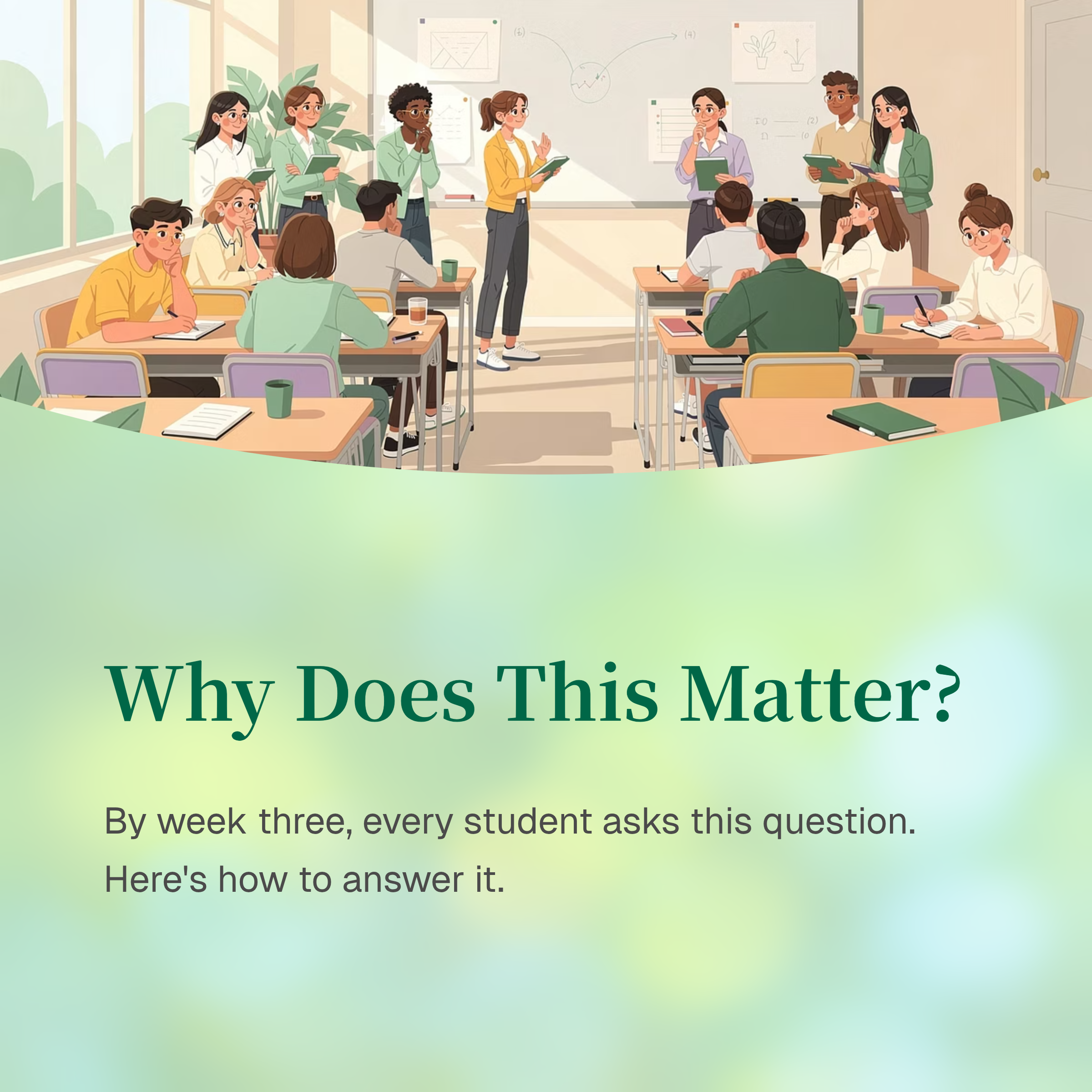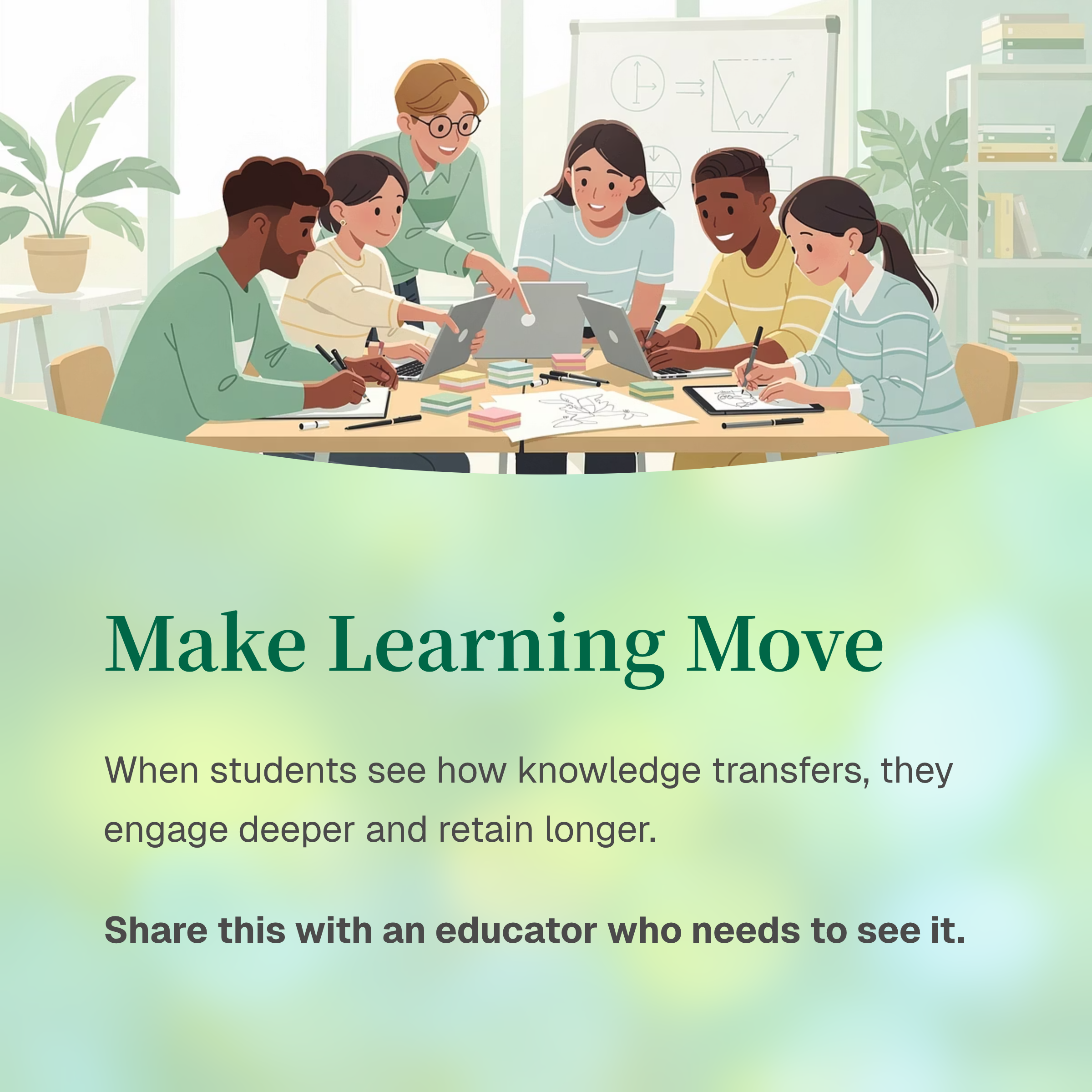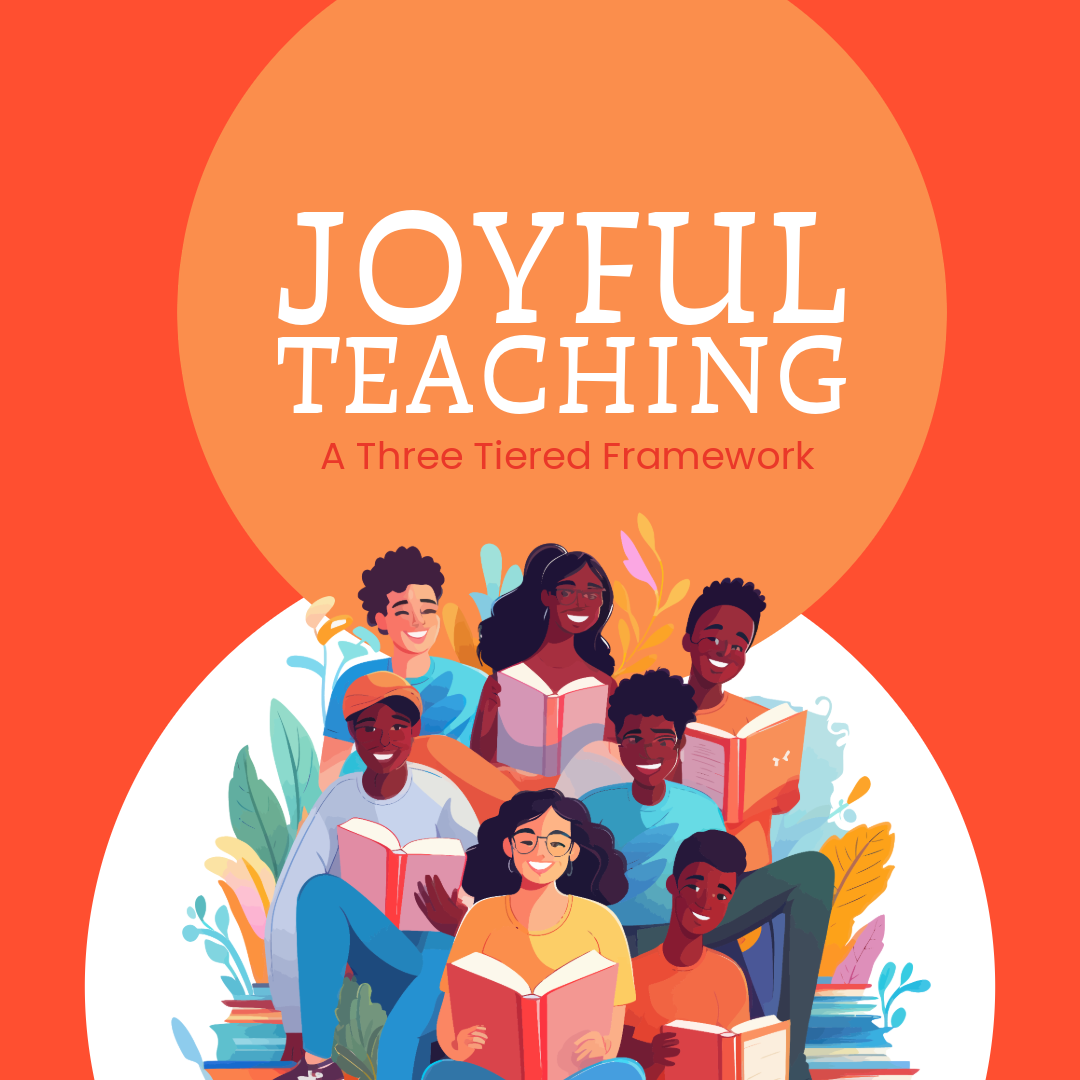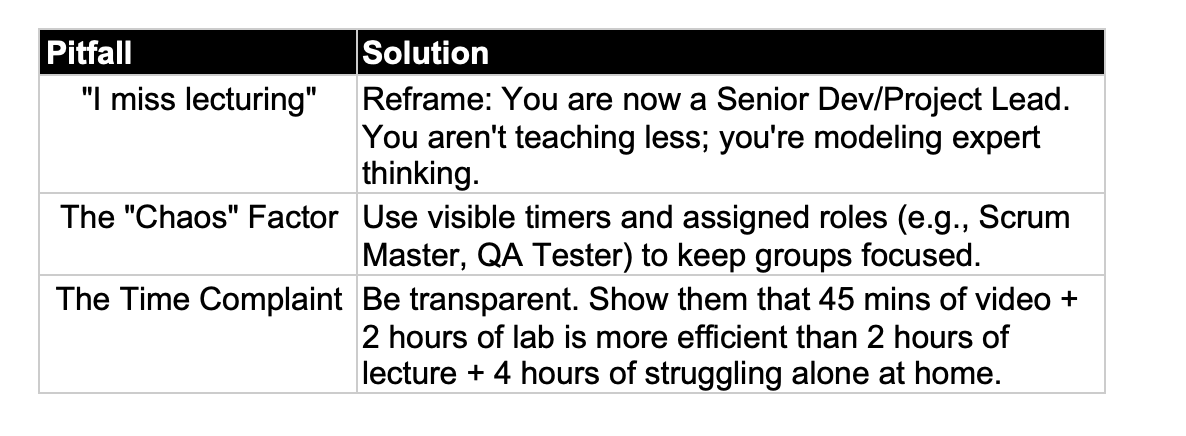The Week Three Reality Check
Let me be direct. Week three is when you lose them.
The novelty has worn off. Students are juggling five courses, jobs, relationships and various other responsibilities. Deadlines are colliding. And at least one student in your room is thinking, “When am I ever going to use Big-O notation in real life?”
The research is clear on what happens next. When students cannot explain how coursework connects to professional practice, they are more likely to disengage, change majors, or do just enough to get by (Margolis & Fisher, 2002; Meyer & Marx, 2014). Expectancy-value theory explains why. Even confident students check out when they do not see task value (Wigfield & Eccles, 2000).
This is not a motivation problem. It is a visibility problem.
Your students already care about the tech world. They follow industry news, track hiring trends, argue about AI tools, and know which companies are growing or cutting teams. Our job is not to convince them the field matters. Our job is to make the connection between the course and the field explicit.
Below are three high-impact strategies you can implement without rebuilding your course.
Strategy 1: Cite Industry Certifications in Your Assignments
Why this works
Industry certifications represent consensus about what practitioners are expected to know. They are public, specific, and regularly updated. Most importantly, students recognize them as legitimate signals of professional value.
The 15-minute transformation
Take an existing technical assignment and add two things:
The certification exam domain it aligns with
A realistic professional scenario
Before
“Implement a binary search tree with insert, delete, and search operations.”
After
“The AWS Certified Developer exam, Domain 2.3, requires understanding data structure selection for application optimization. You are a junior developer evaluating data structures for a real-time leaderboard that processes 50,000 updates per minute. Implement a binary search tree, then write a one-page technical memo recommending whether this structure fits the use case. Cite time complexity and compare it to alternatives.”
Where to find certification standards
AWS Certifications: aws.amazon.com/certification
Google Cloud: https://cloud.google.com/learn/certification
CompTIA: comptia.org/certifications
Cisco: https://www.cisco.com/site/us/en/learn/training-certifications/certifications/index.html
NCEES: ncees.org
ISC²: isc2.org
PMI: pmi.org
Research foundation
Situated learning research shows that authentic professional contexts increase motivation and support knowledge transfer (Brown, Collins, & Duguid, 1989; Lave & Wenger, 1991). Guzdial and Tew (2006) found 10–15 percent improvements in retention when students could immediately see professional relevance.
Strategy 2: Let Students Reverse-Engineer Job Descriptions
Implementation: a 40-minute in-class activity
Preparation (10 minutes before class)
Pull 4–6 job postings from LinkedIn or Indeed. Mix experience levels from internships to mid-career. Choose companies students recognize. Most importantly, select postings that genuinely align with your course content.
In-class sequence
Part 1: Analysis (15 minutes)
Students work in groups of three or four. Each group analyzes two job postings and categorizes requirements into technical skills, tools, soft skills, project types, and education requirements.
Part 2: Pattern recognition (10 minutes)
Compile findings as a class. Students are often surprised to see communication and documentation listed in 70–80 percent of technical roles. Prompt discussion with a simple question: “What gaps exist between these requirements and your current skill set?”
Part 3: Course mapping (15 minutes)
Close the loop explicitly.
“This week’s database design project addresses the ‘design scalable data schemas’ requirement that appeared in every data engineering position we analyzed. Your deliverable includes both technical implementation and documentation, which aligns with the communication skills emphasized in most of these postings.”
Make it stick
Reference these connections throughout the semester:
In assignments: “Builds the API design skills listed in 14 of 18 backend developer roles”
In lectures: “This is why documentation matters. You identified it in nearly every posting”
On rubrics: “Professional communication, 20 percent. This aligns with the ‘translate technical concepts’ skill from technical lead roles”
Research foundation
Goal-setting theory shows that specific, meaningful goals improve motivation and performance (Locke & Latham, 2002; Morisano et al., 2010). Studies of computing job descriptions consistently show that employers value professional skills alongside technical competence (Radermacher et al., 2014).
Strategy 3: Teach With This Week’s Tech News
Why current events work
Students already follow tech news. When coursework connects to headlines, relevance becomes immediate rather than hypothetical.
A practical system
1. Set up a news radar (one time, 15 minutes)
Create Google Alerts for your language or field plus terms like vulnerability, breach, or breakthrough. Subscribe to Hacker News, relevant subreddits, and one or two industry newsletters.
2. Build flexibility into your syllabus
Designate one or two responsive assignments that can pivot based on current events. Example language: “Assignment 4 topic will be determined based on current industry developments, announced in Week 5.”
3. Move quickly
Current events have a two-week relevance window.
Examples
Cybersecurity
Following a major breach, students audit a sample application for vulnerabilities, produce a report using the OWASP Top 10 framework, and write an executive summary connecting findings to public reporting.
Cloud computing
After a major provider announcement, students design a cloud architecture for a realistic startup scenario, justify service choices, and compare costs across providers.
Data ethics or informatics
Students analyze a newly released AI model for bias, transparency, and deployment risks using ACM and IEEE ethical frameworks.
Engineering courses
Students analyze a recent infrastructure failure using course methods, examine code compliance, and propose inspection or mitigation strategies.
Research foundation
Authentic assessment and real-world relevance increase engagement and retention (Gulikers et al., 2004; Schell & Janicki, 2013).
Bonus Strategy: Strategic Microlearning for Prerequisites
The problem
Student preparation varies widely. You cannot spend week three reviewing basics without losing half the room.
The solution
Self-paced microlearning modules, three to five minutes each, focused on a single concept.
Why this works
Cognitive load theory and the spacing effect both support short, focused, just-in-time learning (Cowan, 2001; Sweller, 2011; Cepeda et al., 2006).
Example
Before advanced networking topics, provide optional modules on binary conversion, hexadecimal notation, or IP address structure. Each module includes a focused objective, a worked example, a few practice problems, and self-check solutions.
Your Implementation Checklist
Set up Google Alerts
Identify two or three relevant certifications
Review 8–10 job postings
Build one or two responsive assignment slots into the syllabus
Create a job description analysis worksheet
Revise one major assignment to include explicit industry connections
Run the job description activity
Add real-world relevance statements to upcoming assignments
Create microlearning modules for common prerequisite gaps if needed
Assess breaking news within 48 hours for assignment potential
Reference job requirements in lectures and rubrics
Track which connections resonate and refine next term
The Bottom Line
Students in computing and engineering are not unmotivated. They cannot see how coursework connects to what they care about: real work, current technology, and professional competence. The evidence is consistent. When students see personal and professional relevance, they persist longer, invest more effort, and perform better (Hulleman & Harackiewicz, 2009; Hulleman et al., 2010). You do not need to rebuild your course. You need to make visible the connections that experienced faculty already see.
Start small. Revise one assignment. Run one activity. Set up one alert.
Your students are already engaged with the tech world. Help them see how your course prepares them to enter it.